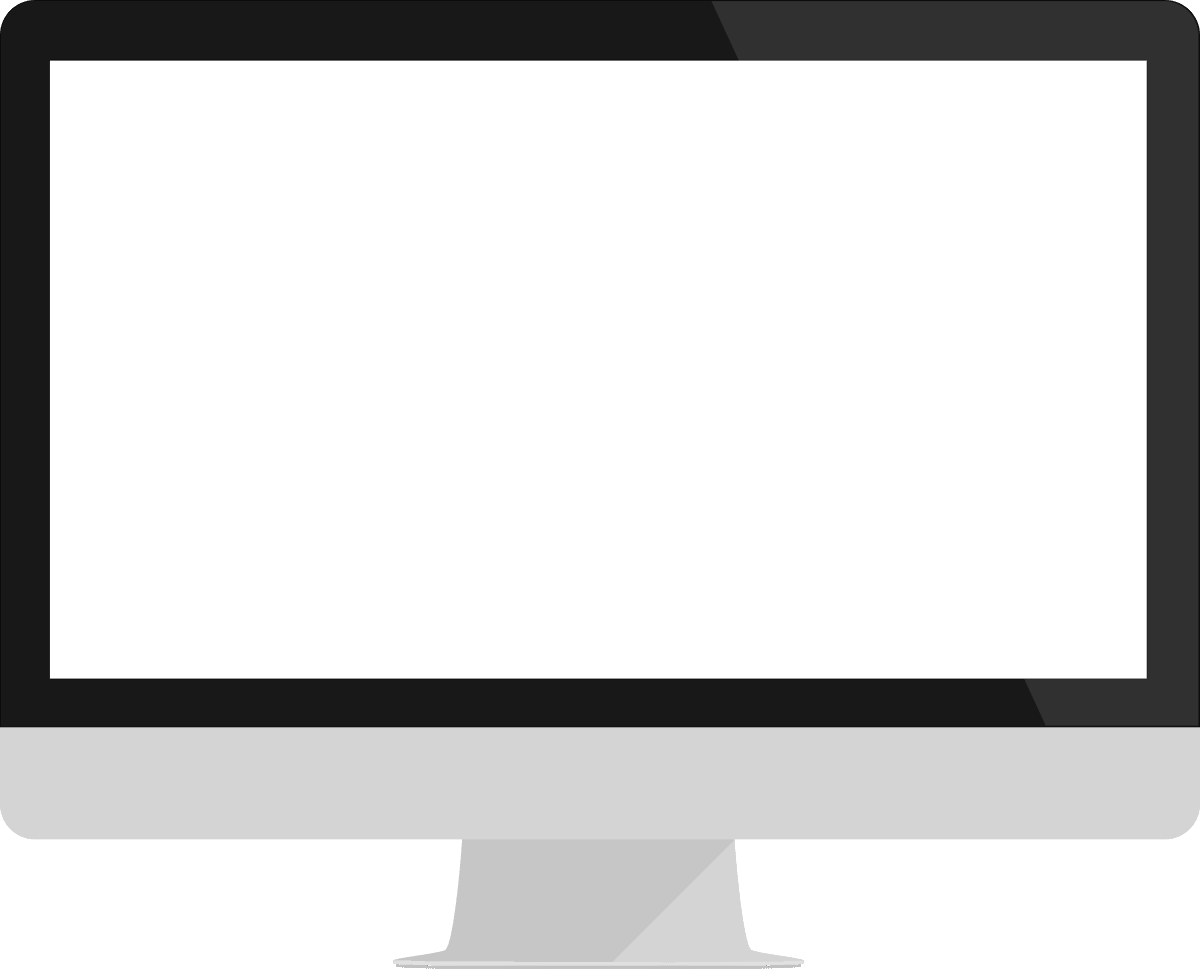Tutorials: Create professional NDT reports
Learn NDT Lab Reporting in a few minutes
The following tutorial videos demonstrate a complete introduction in NDT Lab Reporting and assist you in using the app.
Follow along and get ready to create professional NDT reports.
NDT Lab Reporting
Trapezountos & Digeni Akrita str., 19200 Elefsina, Greece
Telephone: +30 215 551 1852
Monday to Friday – 09:00 to 17:00 EET
Email: info@ndtlabreporting.com
© 2018 – 2024 Welding & NDT Institute. All Rights Reserved. Design by Ha.